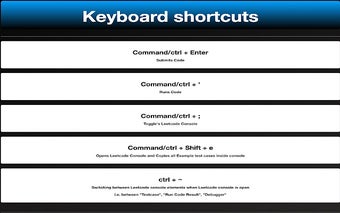Improve Your LeetCode Coding Experience with LeetCode Shortcuts
LeetCode Shortcuts is a Chrome extension developed by Vicky Jha that aims to enhance your coding experience on LeetCode. Designed for coding competitions where time is of the essence, this extension allows you to use keyboard shortcuts instead of relying on the mouse. By minimizing mouse work, you can focus more on solving coding problems efficiently.
With LeetCode Shortcuts, you can perform a variety of actions with just a few keystrokes. The extension provides shortcuts for code submission, running code, toggling the LeetCode console, opening the console and copying all example test cases, and switching between different elements of the LeetCode console. These shortcuts work seamlessly on the LeetCode website, including practice problems, contests, the Explore section, assessments, and more.
Using keyboard shortcuts offers several benefits. Firstly, it improves efficiency and saves time by eliminating the need to navigate through menus and click on buttons. Secondly, it allows for multitasking, as you can quickly switch between different actions without interrupting your flow. Lastly, it increases productivity by enabling you to focus solely on coding without the distractions of mouse movements.
If you're an avid user of LeetCode and want to streamline your coding experience, LeetCode Shortcuts is a valuable tool to consider. By harnessing the power of keyboard shortcuts, you can enhance your coding speed, efficiency, and overall productivity.